Troubleshooting
Version info
Use this information in case you need to contact support.
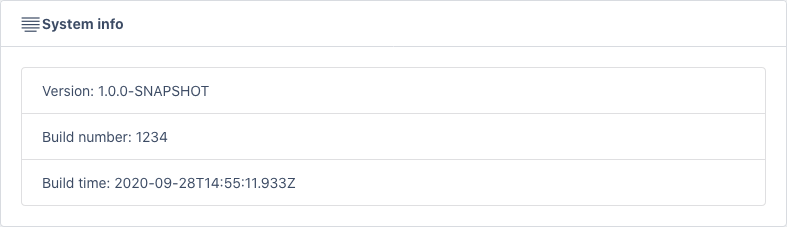
Verify logs
You can monitor the logs for error using from the log viewer page. The view is updated automatically. You can also download the logs and attach it to a support ticket.
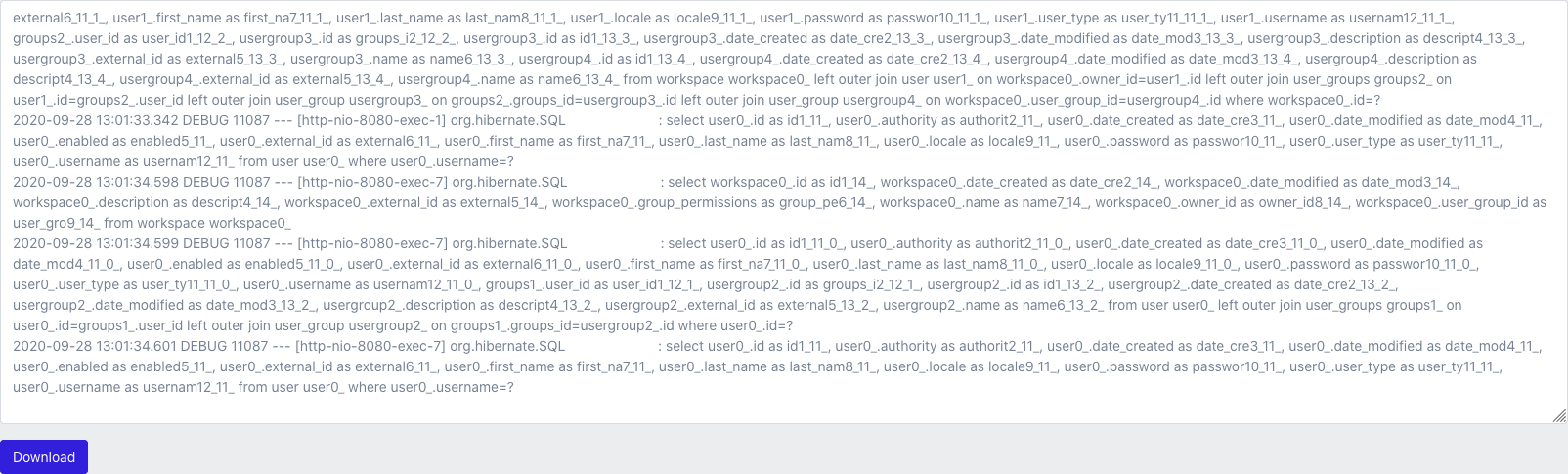
Performance indicators
You can profile the application from the health page. The metrics are updated continuously.
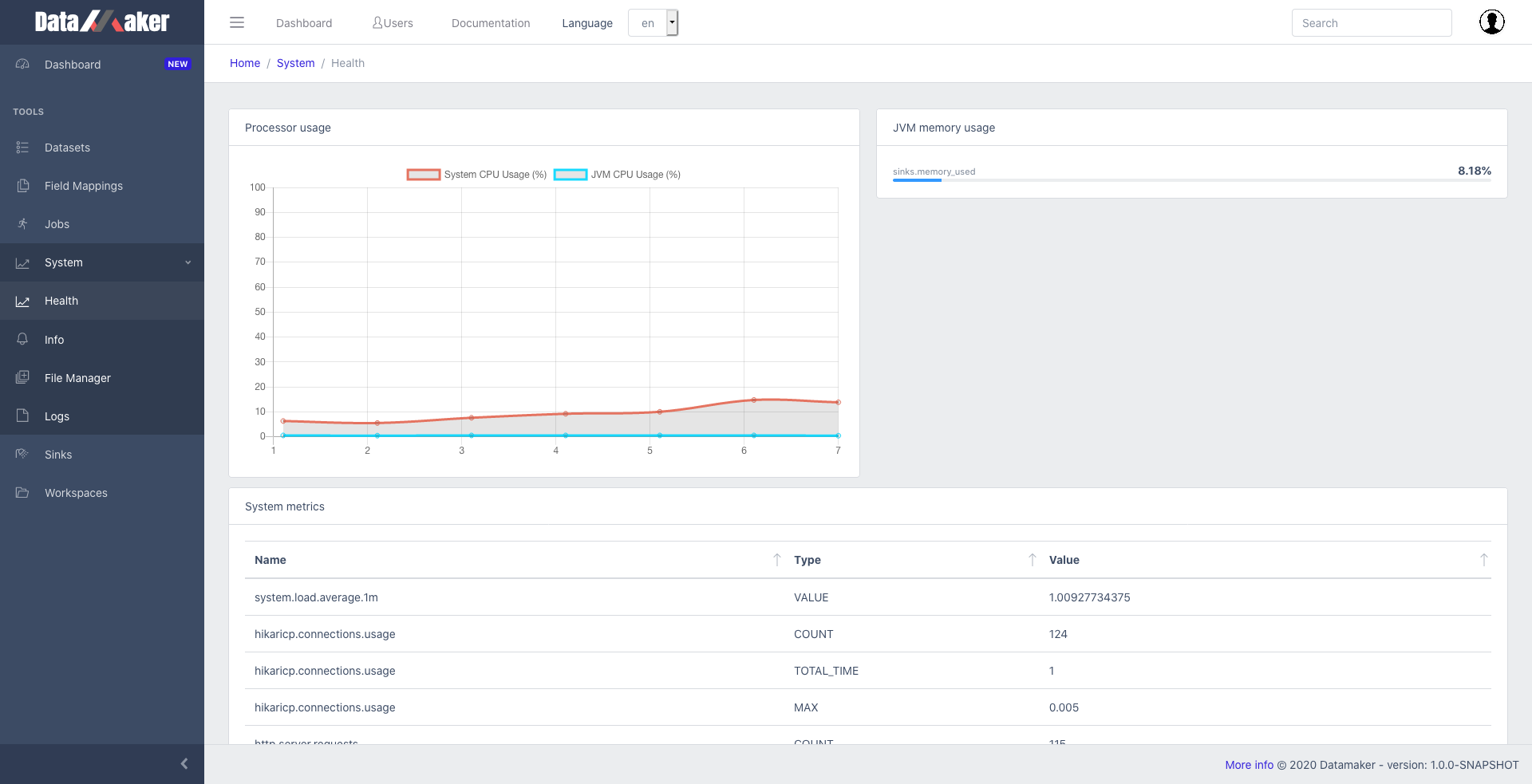
Rest Queries
More information here: Rest API
Flush cache
curl /datamaker/api/system/clearAllCaches
Change log level
Check current log level
curl /datamaker/actuator/loggers/org.hibernate.SQL {"configuredLevel":null,"effectiveLevel":"INFO"}
Change log level
curl -i -X POST -H 'Content-Type: application/json' -d '{"configuredLevel": "DEBUG"}' /datamaker/actuator/loggers/org.hibernate.SQL
Confirm change
curl /datamaker/actuator/loggers/org.hibernate.SQL {"configuredLevel":null,"effectiveLevel":"DEBUG"}
Rebuild search index
curl /datamaker/api/system/search-index/rebuild