Datasets
Table of contents
A dataset is the main component of data simulation. It can represent any kind of data (file, table, topic).
To ease understanding, you can image a dataset as a table of a database. A table columns with types. A dataset contains different kind of fields.
To view a list of all datasets: Datasets
From here you can see the list of all datasets available to your user. You can create a new dataset or infer one using the buttons at the top right section of the page.
From the main results section, you can modify the fields, the dataset or delete it.
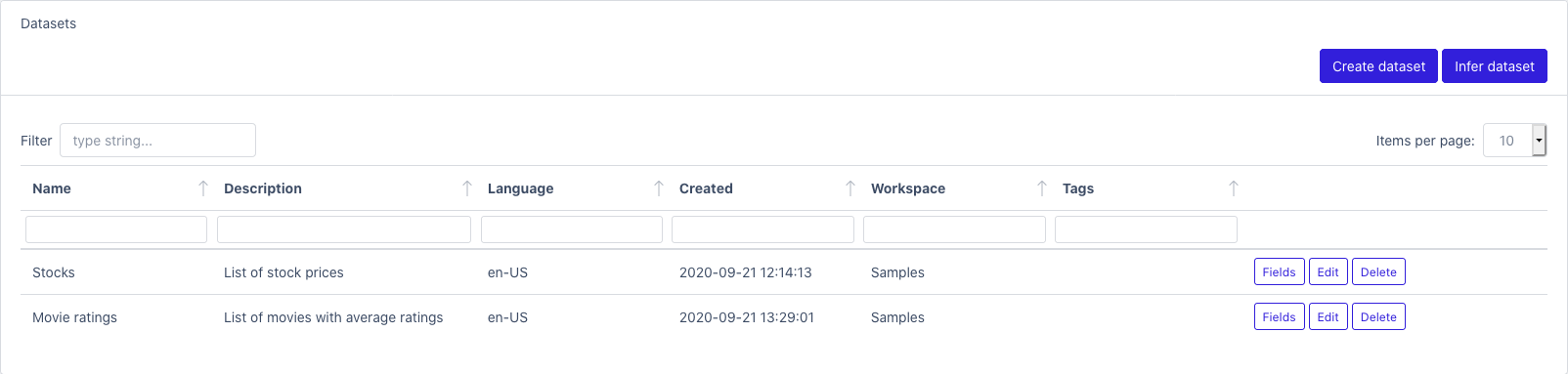
Manual creation
To create a new dataset: Create Dataset
- Name
- Workspace: Select the workspace where the dataset will be located
- Description
- Locale: Will be use as the default locale for data generation (see Fields)
- Tags: Use for helping search index
- Export header: Flag that determines if headers will be exposed in file (example: first line of CSV)
- Nullable percent: How many records (in %) that can contains null value
- Allow duplicate values: Determines if generated dataset can contains duplicate records
- Duplicate percent limit: % of acceptable duplicate records over all the records
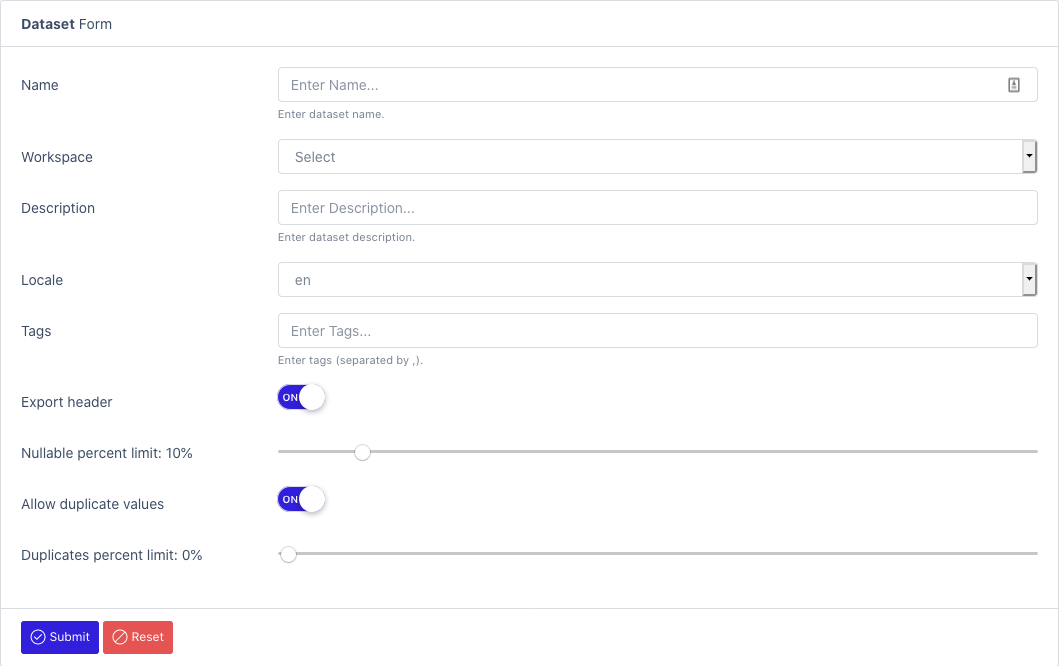
Infer dataset (auto-detect)
To create a dataset based on a sample file: InferDataset
- Name
- Workspace: Select the workspace where the dataset will be located
- Content sample: Paste an example of the records (or upload file)
- File custom input: File containing some samples
- Select content type: Refer to the Content Types section to see which settings are needed to process the associated file
- Supported file type:
- AVRO
- CSV
- EXCEL
- JSON
- JSON Schema
- PARQUET
- TEXT
- SQL
- XML
- XSD
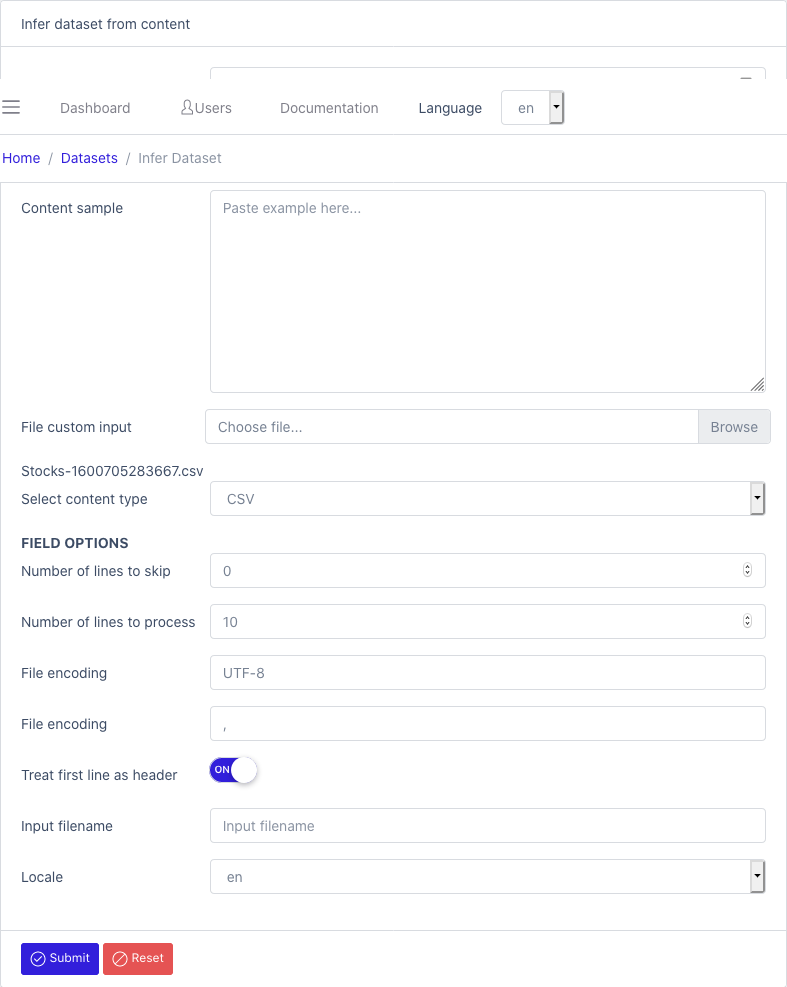
Content types
Avro
Description:
Class: ca.breakpoints.datamaker.processor.AvroProcessor
Configuration:
- Locale
- Type: STRING
- Default value: en
- Possible values: en, fr
Csv
Description:
Class: ca.breakpoints.datamaker.processor.CsvProcessor
Configuration:
- Number of lines to skip
- Type: NUMERIC
- Default value: 0
- Possible values:
- Number of lines to process
- Type: NUMERIC
- Default value: 10
- Possible values:
- File encoding
- Type: STRING
- Default value: UTF-8
- Possible values:
- File encoding
- Type: STRING
- Default value: ,
- Possible values:
- Treat first line as header
- Type: BOOLEAN
- Default value: True
- Possible values: True, False
- Input filename
- Type: STRING
- Default value:
- Possible values:
- Locale
- Type: STRING
- Default value: en
- Possible values: en, fr
Excel
Description:
Class: ca.breakpoints.datamaker.processor.ExcelProcessor
Configuration:
- Locale
- Type: STRING
- Default value: en
- Possible values: en, fr
- Sheet name
- Type: STRING
- Default value:
- Possible values:
- Sheet number
- Type: NUMERIC
- Default value: 0
- Possible values:
- Process rows
- Type: BOOLEAN
- Default value: True
- Possible values:
- Columns to skip
- Type: LIST
- Default value: []
- Possible values:
- Which row number to use as header
- Type: NUMERIC
- Default value:
- Possible values:
- Which row number to use as datatype
- Type: NUMERIC
- Default value:
- Possible values:
- Number of rows to skip
- Type: NUMERIC
- Default value: 0
- Possible values:
- Number of lines to process
- Type: NUMERIC
- Default value: 10
- Possible values:
- Which column number to use as header
- Type: NUMERIC
- Default value:
- Possible values:
- Which column number to use as datatype
- Type: NUMERIC
- Default value:
- Possible values:
- Which column number to use as comment/description
- Type: NUMERIC
- Default value: 0
- Possible values:
Json
Description:
Class: ca.breakpoints.datamaker.processor.JsonProcessor
Configuration:
- Input filename
- Type: STRING
- Default value:
- Possible values:
- Locale
- Type: STRING
- Default value: en
- Possible values: en, fr
Json Schema
Description:
Class: ca.breakpoints.datamaker.processor.JsonSchemaProcessor
Configuration:
Parquet
Description:
Class: ca.breakpoints.datamaker.processor.ParquetProcessor
Configuration:
- Locale
- Type: STRING
- Default value: en
- Possible values: en, fr
Sql
Description:
Class: ca.breakpoints.datamaker.processor.SqlProcessor
Configuration:
- Input filename
- Type: STRING
- Default value:
- Possible values:
- Locale
- Type: STRING
- Default value: en
- Possible values: en, fr
Xml
Description:
Class: ca.breakpoints.datamaker.processor.XmlProcessor
Configuration:
- Input filename
- Type: STRING
- Default value:
- Possible values:
- Locale
- Type: STRING
- Default value: en
- Possible values: en, fr
- XML Root element
- Type: STRING
- Default value:
- Possible values:
- Number of lines to process
- Type: NUMERIC
- Default value: 10
- Possible values:
Xml Schema
Description:
Class: ca.breakpoints.datamaker.processor.XmlSchemaProcessor
Configuration:
- Locale
- Type: STRING
- Default value: en
- Possible values: en, fr
- Input filename
- Type: STRING
- Default value:
- Possible values: